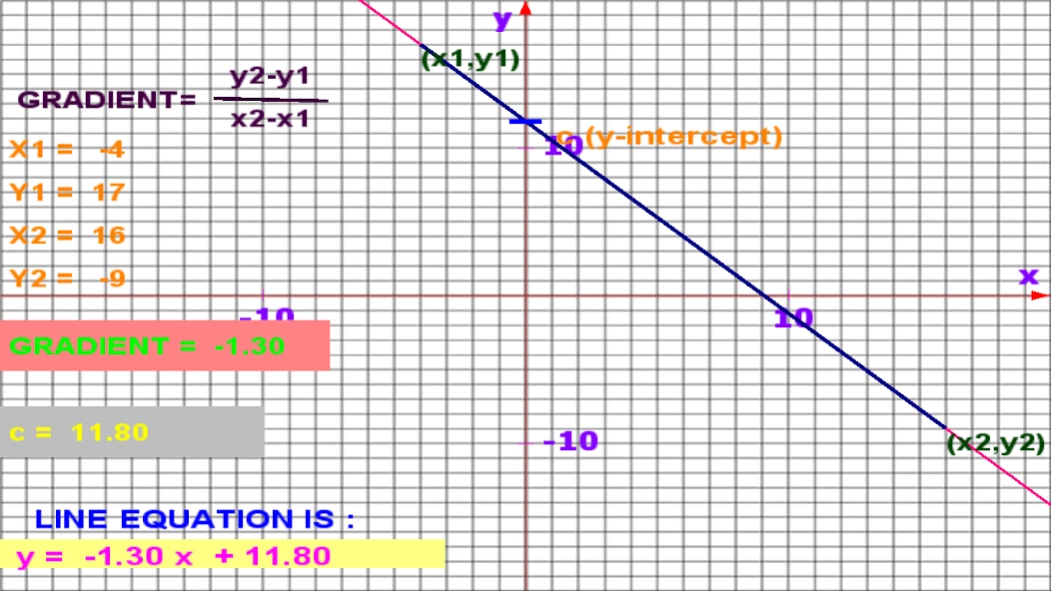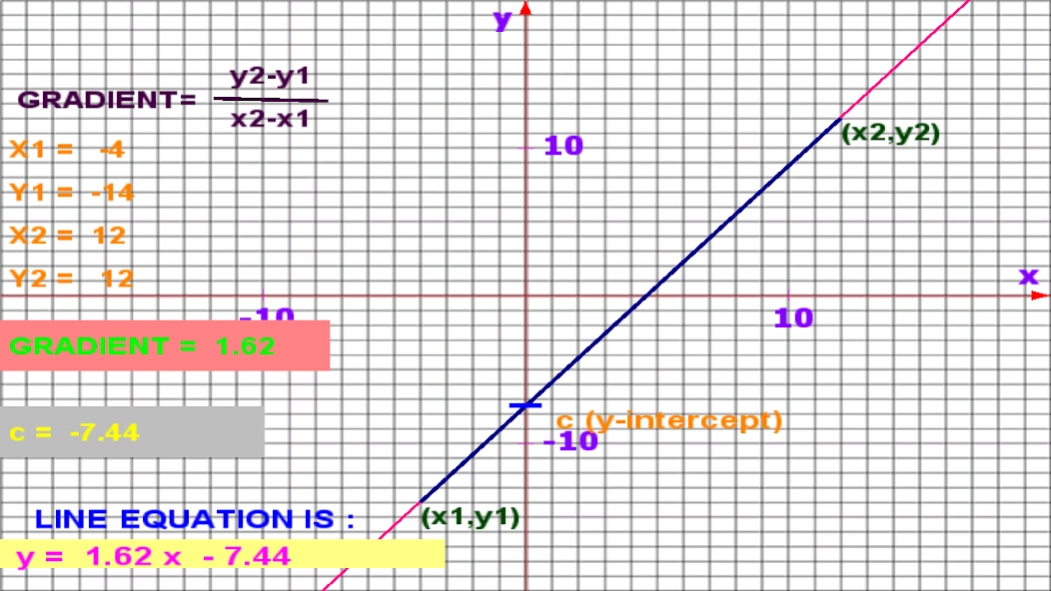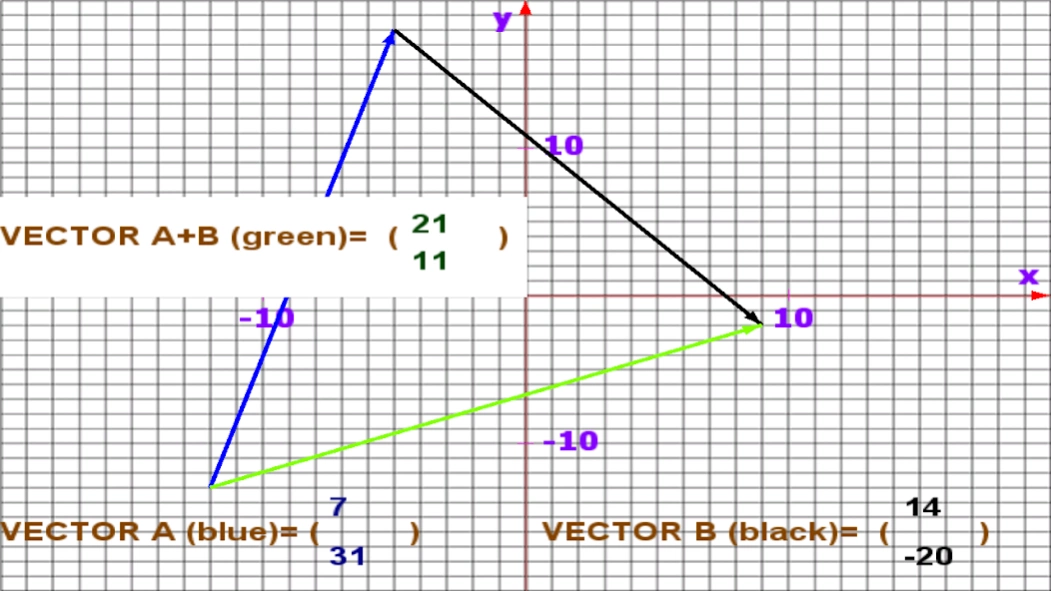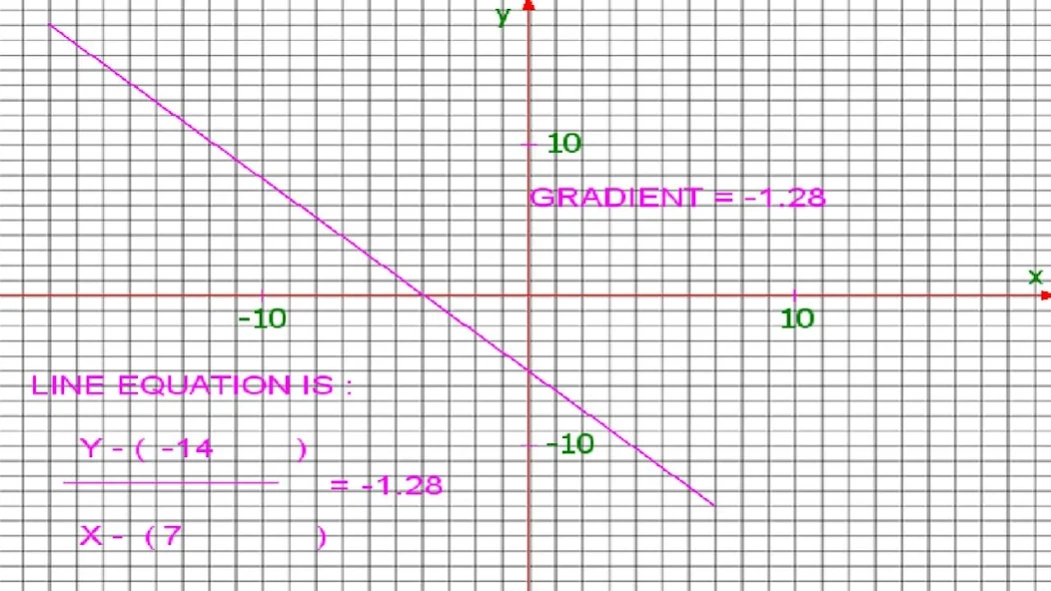Math Graph 1.3.5
Free Version
Publisher Description
Math Graph - Learn about simple linear equation, y=mx+c. Draw, add 2d vectors automatically.
This app will help beginners in graphical methods understand the linear equation, y=mx+c. Learn about linear graphs and vectors simply by just a swipe. Select graphs or vectors on intro page.
Note:This September 30 2022 update fixes various bugs.
Find the relationship between lines, gradients, y-intercept, linear equations and vectors by drawing a graph with your finger while this app does the rest.
No input of values is necessary. This is an automatic graph app.
Math Graph app – you draw graph, it works out the equation for you.
Trace the graph with your finger. When done, sit back and study your graph.
The app will draw the line and calculate gradient.
It will also write down the graph equation at bottom left of screen.
On vectors screen, you draw vectors with your finger, and this app analyzes them for you. It is an easy way to learn about simple vectors including addition of vectors.
This native math app is meant for beginners in graphical methods, the first 2 years of learning graphs.
If you have studied complex graphical methods but would still like to remind yourself about the basics, this app will do just that.
You can work with the equations produced at your leisure, re-arranging them to discover more about graphical mathematics.
About Math Graph
Math Graph is a free app for Android published in the Teaching & Training Tools list of apps, part of Education.
The company that develops Math Graph is Century Apps. The latest version released by its developer is 1.3.5. This app was rated by 1 users of our site and has an average rating of 4.0.
To install Math Graph on your Android device, just click the green Continue To App button above to start the installation process. The app is listed on our website since 2022-11-17 and was downloaded 23 times. We have already checked if the download link is safe, however for your own protection we recommend that you scan the downloaded app with your antivirus. Your antivirus may detect the Math Graph as malware as malware if the download link to com.math_graph.education is broken.
How to install Math Graph on your Android device:
- Click on the Continue To App button on our website. This will redirect you to Google Play.
- Once the Math Graph is shown in the Google Play listing of your Android device, you can start its download and installation. Tap on the Install button located below the search bar and to the right of the app icon.
- A pop-up window with the permissions required by Math Graph will be shown. Click on Accept to continue the process.
- Math Graph will be downloaded onto your device, displaying a progress. Once the download completes, the installation will start and you'll get a notification after the installation is finished.